5 Types of classes & 2 Workshops:
- Workshop: Deciding Which Tech Device to Purchase
- Phone/iPad classes
- Mac computer classes
- Android (Samsung, LG, etc) Smart Phone/Tablet classes
- Windows 11 computer classes
- Software Classes: MS Office, Apple Office Suite, Animation
Technology devices – 2 different types/groups …
There are mobile devices in the form of ‘smart phones’ and ‘tablets’ that are either made by Apple or are an Android device made by one of many brands such as Samsung, LG, Google, Motorola, etc. Similarly, there are two main types of computers: those that are made by Apple or those that run the Windows OS and are made by a wide variety of brands such as Acer, Asus, HP, Toshiba, Lenovo, Windows Surface, etc. What separates the two main groups of devices are the operating systems: Apple or Windows/Android. Each year, the manufacturers are managing to bring the behaviours of the computers to more closely align with the behaviours of the mobile devices for ease of use.
Choosing a Computer or Mobile Device…
Today there is hardly a household that does not have some type of mobile device in the form of a smart phone or tablet, or a laptop or even a full desktop computer. Many seniors have been advised, and even strongly encouraged by their grown children and grand children to purchase mobile technology. Finding the right technology depends on the needs of the individual and the safety net of support that surrounds the individual to assist in the moment of need. WestView Learning is able to assist seniors in determining what type of technology suits their needs, interests, and abilities through small group or private lessons.